Geb Browser Automation Quick Start for Continuous Integration Linux
How to Stand Up a Geb Sample Application On a CI Server(Continuous Integration) Linux
This guide will show you step-by-step how to setup a simple Geb app to get started using the automated testing framework.
This guide is intended for setting up automated browser tests on a Linux continuous integration server that is command line only with no UI enabled.
This guide focuses on using a headless browser for testing.
If you are trying to setup Geb on Windows instead please use the following link:
Setup Geb on Windows
Pull a copy of the Geb Sample App
First, pull the Geb sample application from Github:
https://github.com/geb/geb-example-grails
HTTPS Clone URL:
https://github.com/geb/geb-example-grails.git
Add the GhostDriver library to your grails app
Add the following line to your BuildConfig.groovy:
Update and sync your config and clean and rebuild your project.
Download Location for PhantomJS Ghostdriver
Find the download location for the most recent version here: http://phantomjs.org/download.html
As of 4/21/2014 the most recent version is 1.9.7:
For 64-bit system, download phantomjs-1.9.7-linux-x86_64.tar.bz2 (12.6 MB).
For 32-bit system, download phantomjs-1.9.7-linux-i686.tar.bz2 (12.9 MB).
Install PhantomJS
Change directory to the location you want the driver.
Example:
cd home/bitnami
Retrieve the file
Example:
wget phantomjs-1.9.7-linux-i686.tar.bz2
Unzip the file
sudo tar -xjvf phantomjs-1.9.7-linux-i686.tar.bz2
Set the path in your GebConfig.groovy
Setup and Run your CI build
You will see something similar to this in your logs if it's successful
PhantomJS is launching GhostDriver...
[INFO - 2014-04-21T14:42:34.840Z] GhostDriver - Main - running on port 9031
...
| Completed 1 spock test, 0 failed in 0m 44s
| Running 1 functional test...
| Running 1 functional test... 1 of 1
| Completed 1 functional test, 0 failed in 0m 35s
| Server stopped
| Tests PASSED - view reports in
Finished: SUCCESS
You will be able to find the test reports in the following location
/project directory/target/test-reports
Additional Resources
Related links
PhantomJS
Geb Home Page
Geb Github
Book of Geb

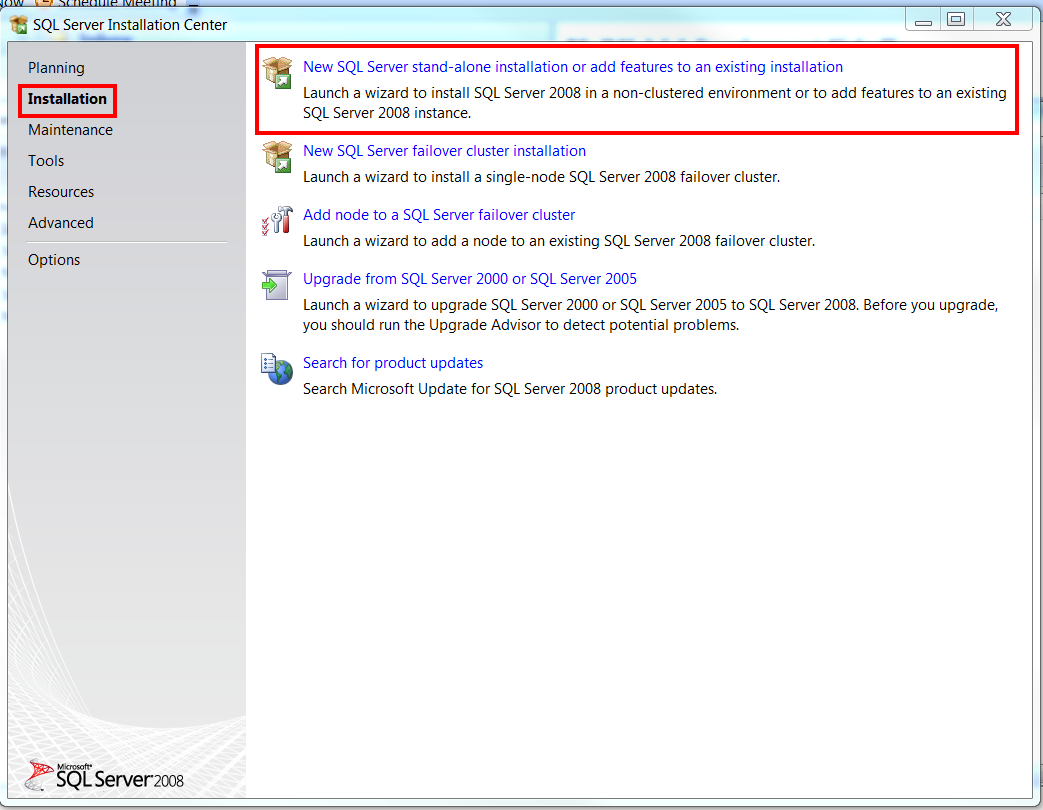

// You usually only need one of these, but this project uses bothtest "org.gebish:geb-spock:$gebVersion"test "org.gebish:geb-junit4:$gebVersion"test( "com.github.detro.ghostdriver:phantomjsdriver:1.0.1" ) {transitive = false}}plugins {