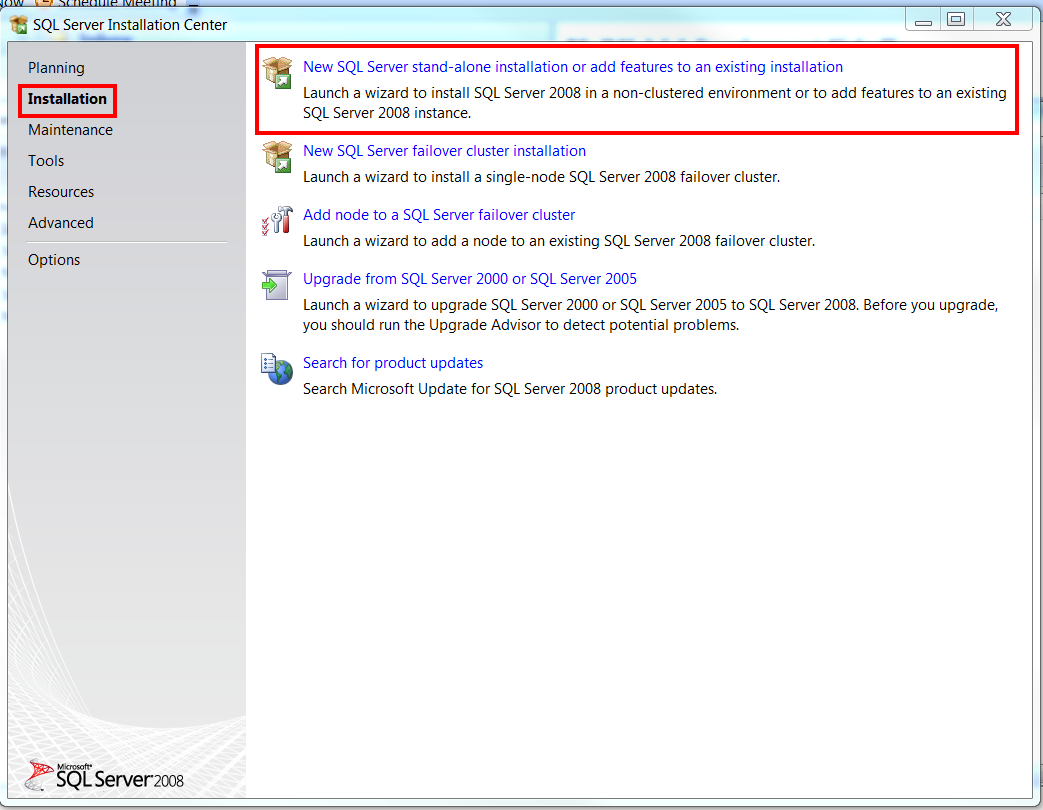Running a new jHipster Application using Compass and the main CSS file is not loading
How to fix a Newly Created jHipster Application not Loading the Main CSS File
If you see an error similar to the following upon first startup of a jHipster application you have just created:
Failed to load resource: the server responded with a status of 404 (Not Found) http://127.0.0.1:8080/assets/styles/main.css
 |
| jHipster with CSS not loaded |
Then you will need to run the grunt task, grunt compass.
Install Compass
You will need to first install Compass, an open-source CSS Authoring Framework before you can run the Grunt task to create the main.css file which is missing.
Using node:
npm install compass
Reference the following link for more info about installing compass using npm
Run Grunt Task
After you install Compass, you will then need to run the grunt task. In in IntelliJ you can click the grunt task runner at the bottom of your screen or go to Tools -> Open Grunt Console.
 |
| Run grunt compass task to create main.css file |
Restart your Application
Try refreshing and restarting your application and the styling should now display correctly.
mvn spring-boot:run