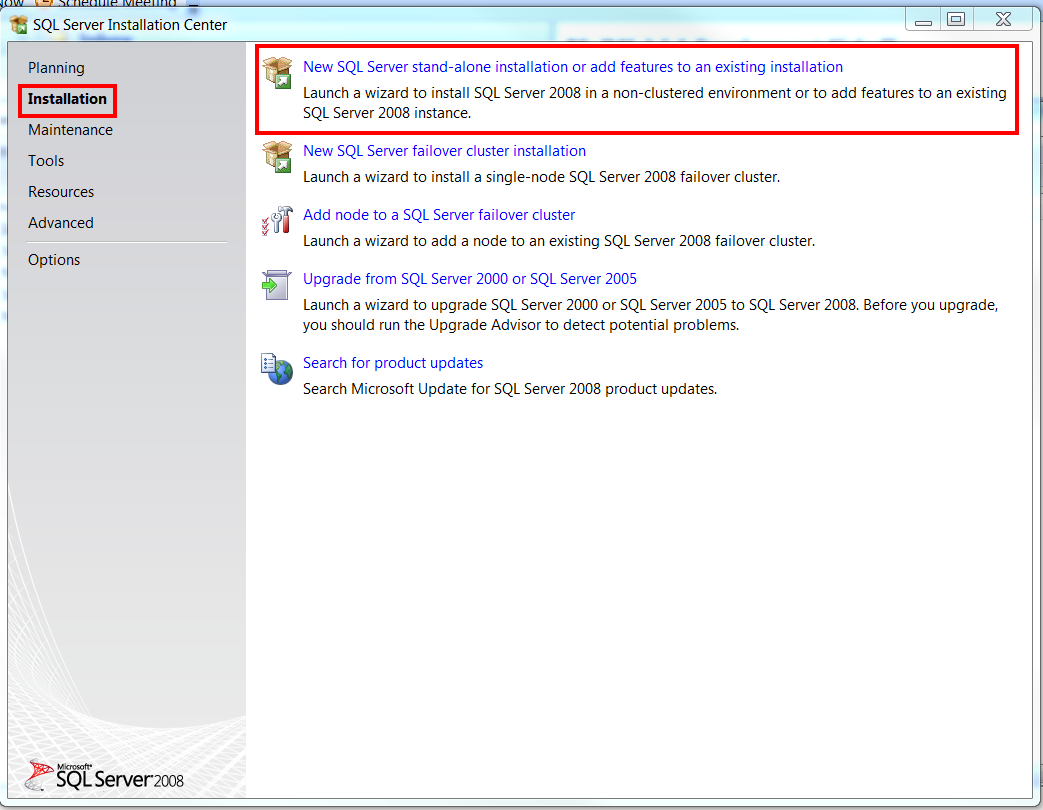Spring Boot Internationalization with Default Locale for Message Strings
How to add Spring Boot Internationalization with Default Locale for Storing Message Strings such as Validation Messages in a message.properties file
This article will show you how to use a properties file to define static text in your application such as for validation message.
All the code is appended at the bottom of the article.
You can also view all the code here: Link to Github Gist here
Add Default locale and Message Source beans to your Application class
Add these classes to set your default locale and configure the location of your message properties file
 |
| Add locale and MessageSource beans to your Application Class |
Add a Service and Interface to retrieve message text
This service will pull the default locale from the session and then get the message text from your properties file using the messageSource.
 |
| Add a service to get the msgs in your props file |
In your controller, use the Message service to get the message text
You will inject the message service in the controller and then pass in the id to get the value from the props file
 |
| Inject service into your controller and get the message |
Create the message.properties file in the locale folder
In resources, create the locale folder and then create a file called messages_en_US.properties
 |
| Create message properties file |
Review the code here
You can view all the code here: Link to Github Gist here