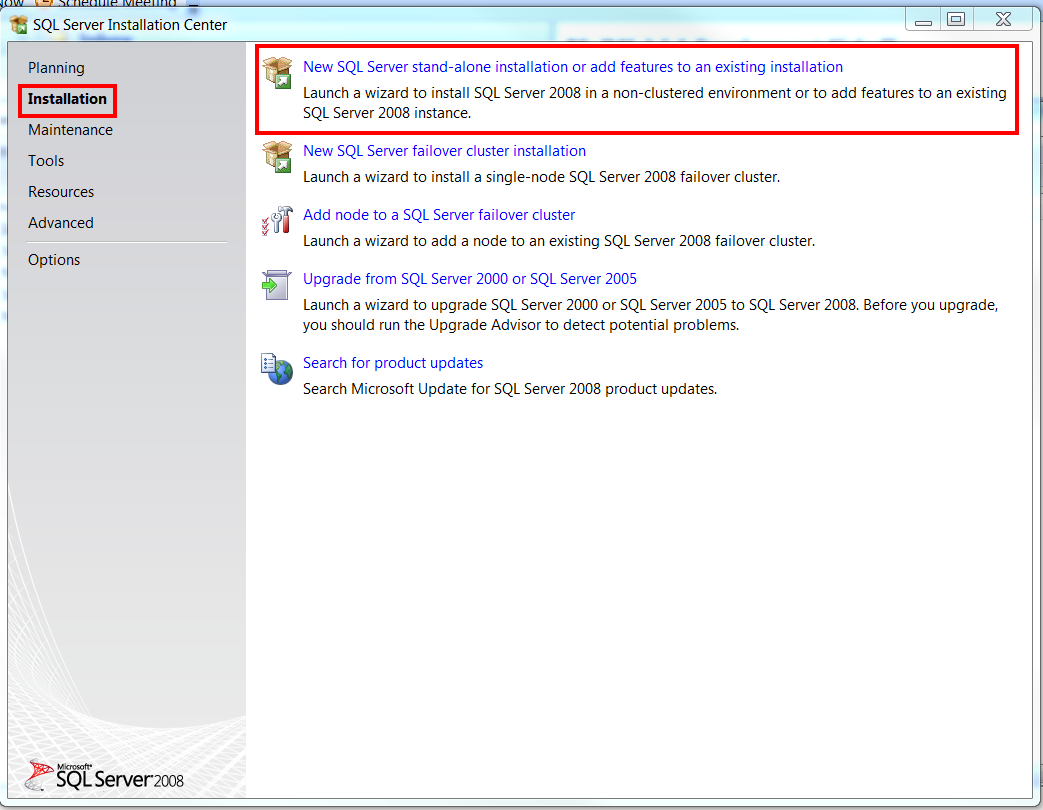Use Chrome for Development and Allow Cross-domain Javascript and AJAX
Use Another Instance of Chrome while Retrieving Content or Data from an Ajax Source on a Different Domain
If you are developing an application and calling a data source from another domain, you may encounter trouble when trying to use AJAX to retrieve a JSON data source from a service API for instance.
You may see an error message like the following:
Chrome
XMLHttpRequest cannot load [THE_URL_ENDPOINT]. No 'Access-Control-Allow-Origin' header is present on the requested resource. Origin 'http://localhost:8080' is therefore not allowed access.
- OR -
IE
SEC7118: XMLHttpRequest for [THE_URL_ENDPOINT] required Cross Origin Resource Sharing (CORS).
SEC7119: XMLHttpRequest for [THE_URL_ENDPOINT] required CORS preflight.
SEC7120: Origin http://localhost:8080 not found in Access-Control-Allow-Origin header.
SCRIPT7002: XMLHttpRequest: Network Error 0x80070005, Access is denied.
There are many solutions to this such as using JSONP or modifying the header, Access-Control-Allow-Origin, on the responding service. If none of these options are feasible for you you can run Chrome with cross-domain AJAX calls enabled.
You will want to run a seperate instance of chrome with web security disabled so that you can still use your own version of Chrome for personal use.
Run Separate Instance of Chrome with Disabled Web Security to Execute AJAX Calls from Different Domains
There is a flag in: chrome://flags/ that allows you to disable web security.
You can run chrome with this flag using the following command assuming a standard Chrome Install.
"C:\Program Files (x86)\Google\Chrome\Application\chrome.exe" --user-data-dir="C:/Chrome dev session2" --disable-web-security
Example:
 |
| Run Chrome with --disable-web-security flag enabled |
After running this command, a new folder should be created on your C:/ drive. This folder will contain user settings unique to this chrome instance.
Therefore, you will be able to run your own instance of Chrome for secure web browsing and then this instance of Chrome for development. All the settings in this version of Chrome will be independent from you primary Chrome Instance.
A new instance of chrome will open up with a warning message indicating web security is disabled and the --disable-web-security flag is being used. You can set a new home page on the browser instance to the local URL of your page in development.
 |
| New Instance of Chrome for testing Cross Domain AJAX Calls |
You can have your normal personal instance of chrome running and then run this command whenever you need to test a web application that needs to access a cross-domain data source.