Setup Service Rocket Connector for Salesforce.com and JIRA
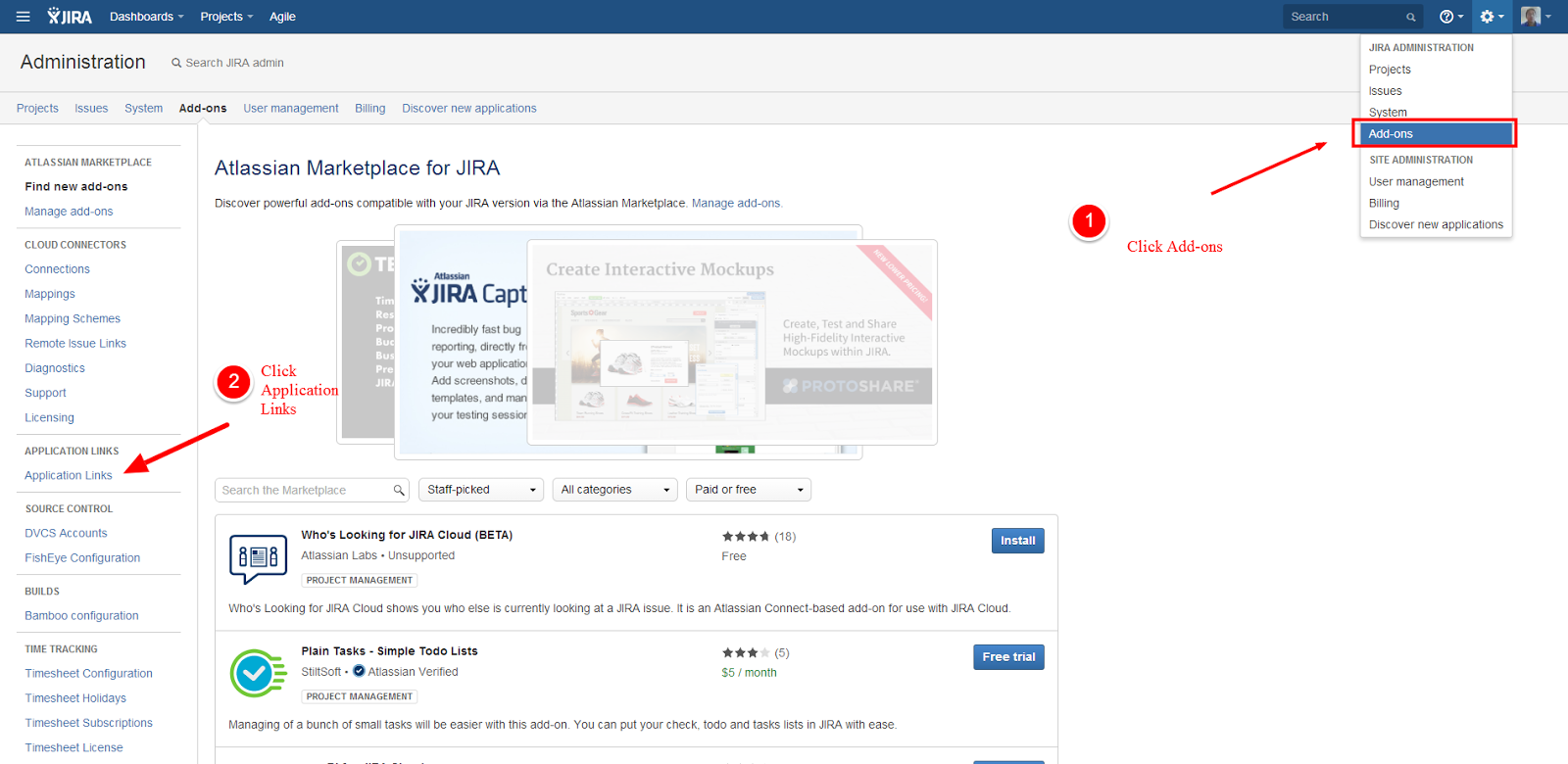
Setup Service Rocket Connector for Salesforce.com and JIRA Are you looking into integrating Salesforce and JIRA? The following product comes pre-installed on Cloud On-Demand JIRA instances. Service Rocket Connector for Salesforce.com and JIRA The ServiceRocket Connector for Salesforce.com and JIRA links and synchronizes Salesforce.com cases and JIRA issues for an integrated experience from either interface. Add your Application Link to JIRA for your Salesforce instance First you need to go into your Add-ons section and navigate to the add a application link for your Salesforce instance: Add application link Add your salesforce domain: Add application link Get your SEN Number You will need your SEN number to setup the plugin. Finding the JIRA Support Entitlement Number (SEN) Acquire a Connector License You will need to acquire a license for the Salesforce JIRA connector. Navigate to the following link to acquire a license ...