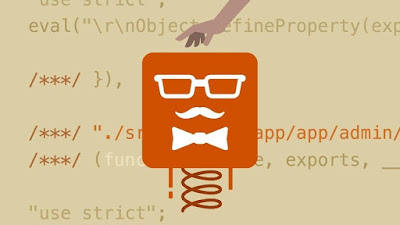Philippines-based and US-Led Fractional Near+Offshore Engineering, DevRel, Digital Marketing & Strategy

Philippines-based Fractional Near+Offshore Engineering, DevRel, Digital Marketing & Strategy Design Build Launch Scale US trained & educated leadership + full-service consultancy with broad experience across Fortune 500, Silicon Valley and Web3 Unleash the potential of your startup with the only Manila-based Web3 Near+Offshoring consulting startup with US educated and trained leadership. We provide the expertise of Silicon Valley multiplied by the cost-effectiveness of Philippine-based near+offshoring. New consulting website! Web3 Philippines based fractional engineering