Convert Multiple Tasks to Sub-Tasks in JIRA similar to Bulk Update using Script Runner
How to Convert A Large Number of JIRA Tasks into Sub-Tasks using the Adaptavist Script Runner Plugin with JIRA
In JIRA, there is no way to convert Tasks into Sub-Tasks using the built-in Bulk Update functionality. The lack of the feature is described in many JIRA tickets and Confluence posts on the official Atlassian site such as the two listed below:
There are many potential workarounds to this such as using selenium scripting to automate the conversion process using browser automation. The best solution I have found is to use scripting within JIRA.
Backup your System
Before you attempt this, you should backup your JIRA instance because you potentially can make changes to tasks you did not intend.
Go to System settings and scroll down to the IMPORT & EXPORT section:
 |
| Backup your JIRA instance |
Install JIRA Adaptavist Scriptrunner
 |
| Scriptrunner by Adaptavist |
Download Adaptavist Scriptrunner
Get Adaptavist Scriptrunner:
https://marketplace.atlassian.com/plugins/com.onresolve.jira.groovy.groovyrunner
http://www.adaptavist.com/w/
The file will be named something like this: groovyrunner-3.0.6.jar...
Upload and Install Scriptrunner
 |
| Upload your downloaded JIRA plugin as a JAR File |
Open up Scriptrunner and run the script
Here is the script you want to run. This version uses a custom JQL query to find a comma delimited list of items that have certain values in a custom Functional Requirement field. It then loops through the list of issues and converts them to a subtasks then links the task to the parent task.
import com.atlassian.jira.component.ComponentAccessor
import com.atlassian.jira.issue.search.SearchProvider
import com.atlassian.jira.jql.parser.JqlQueryParser
import com.atlassian.jira.web.bean.PagerFilter
import com.atlassian.jira.ComponentManager
import com.atlassian.jira.security.Permissions
import com.atlassian.jira.event.type.EventDispatchOption
import com.atlassian.jira.issue.Issue;
import com.atlassian.jira.issue.MutableIssue;
import com.atlassian.jira.component.ComponentAccessor;
import com.atlassian.jira.user.ApplicationUser;
import com.atlassian.jira.issue.UpdateIssueRequest;
//Examples, 8 is my subtask issue type id. Will be different for others
//changeToSubTaskAndLink("AXDIS-509", "AXDIS-1045", "8")
//changeToSubTaskAndLink("AXDIS-509", "AXDIS-1046", "8")
def jqlQueryParser = ComponentAccessor.getComponent(JqlQueryParser.class)
def searchProvider = ComponentAccessor.getComponent(SearchProvider.class)
def issueManager = ComponentAccessor.getIssueManager()
def user = ComponentAccessor.getJiraAuthenticationContext().getUser()
//Add first function req here
//issueKey = 'AR-1231' for searching by id
def queryParamsString = "'Functional Requirement Id' ~ 5.3 "
//Add all functional reqs after the first here
def functionalReqs = ['5.4', '5.5', '5.6', '5.7', '5.8', '5.9', '5.10', '5.11', '5.12']
functionalReqs.eachWithIndex { a, i ->
queryParamsString += " OR 'Functional Requirement Id' ~ " + a
}
def parentIdKey = "AR-2125"
def subTaskIssueTypeId = "5"
def query = jqlQueryParser.parseQuery("project = AR AND affectedVersion = "Phase 2" AND 'Business Requirement Id' ~ '5' AND (" + queryParamsString + ")")
def results = searchProvider.search(query, user, PagerFilter.getUnlimitedFilter())
results.getIssues().each {documentIssue ->
//log.debug(documentIssue.key)
// if you need a mutable issue you can do:
def issue = issueManager.getIssueObject(documentIssue.id)
// do something to the issue...
//changeToSubTaskAndLink("AR-2125", "AR-1977", "5")
changeToSubTaskAndLink(parentIdKey, documentIssue.key, subTaskIssueTypeId)
}
//Method to do all the work
def changeToSubTaskAndLink(parentId, childId, subTaskIssueTypeId)
{ //Get the parent Issue
def parent = ComponentManager.getInstance().getIssueManager().getIssueObject(parentId)
//Get the child Issue
MutableIssue child = (MutableIssue)ComponentManager.getInstance().getIssueManager().getIssueObject(childId)
//Change the child to the subtask type
child.setIssueTypeId(subTaskIssueTypeId)
//Update the issue
//ComponentManager.getInstance().getIssueManager().updateIssue()
ComponentAccessor.getIssueManager().updateIssue((ApplicationUser)ComponentManager.getInstance().jiraAuthenticationContext?.user, (MutableIssue)child, UpdateIssueRequest.builder().build())
//Create the subtask link, if this is not done you'll end up with orphans
//ComponentManager.getInstance().getSubTaskManager().createSubTaskIssueLink(parent, child, ComponentManager.getInstance().jiraAuthenticationContext?.user)
ComponentAccessor.getSubTaskManager().createSubTaskIssueLink(parent, child, ComponentAccessor.getJiraAuthenticationContext().getLoggedInUser())
}

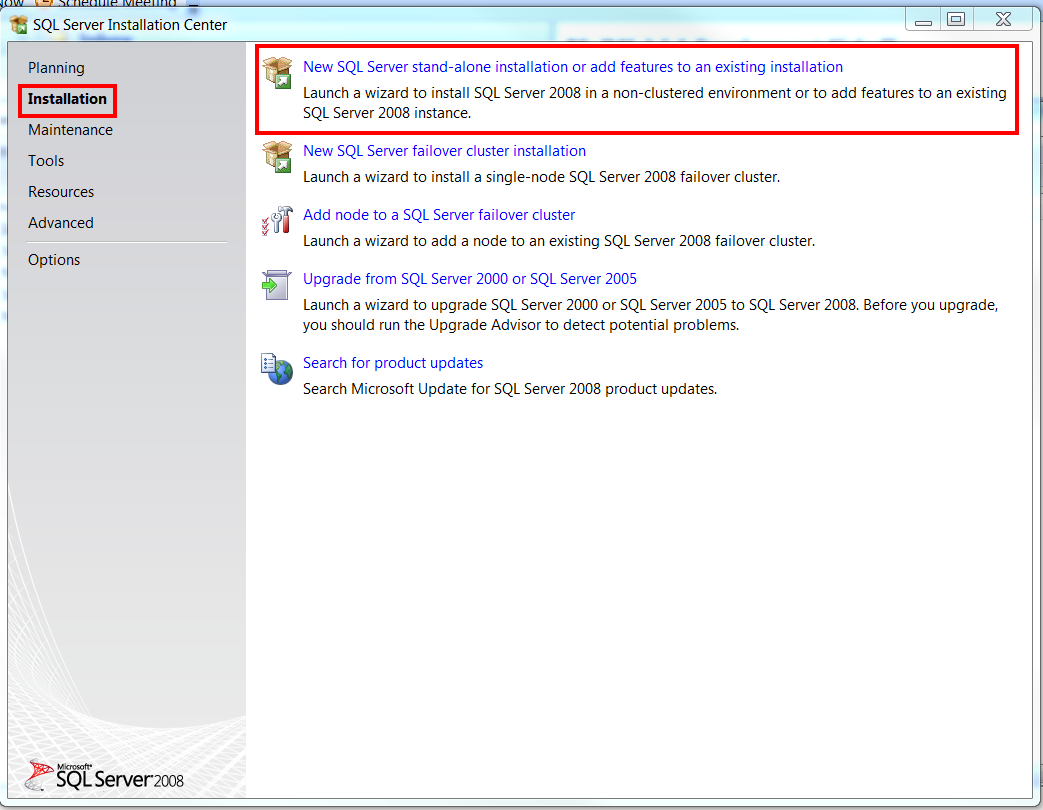

Codevian Technologies is a professional PHP development company. We provide our services and best results to our customers. We bring great websites and web application of every size to our clients. We transform your dream projects into reality. Codevian Technologies is the right place to hire php developers. Please feel free to call us on +91 9225108952 or contact by email at sales@codevian.com, if you require any additional information. Please visit our website www.codevian.com.com
ReplyDelete
ReplyDeleteI just want to tell you that I’m very new to weblog and honestly liked this web site. More than likely I’m planning DevOps Training in Chennai | DevOps Training in anna nagar | DevOps Training in omr | DevOps Training in porur | DevOps Training in tambaram | DevOps Training in velachery
to bookmark your blog post .
SolutionBuggy is India's Largest Manufacturing Platform, connecting MSMEs and consultants. Get Access to Verified MSME Projects in Indiaand Consultants Across India.
ReplyDeleteThanks!
ReplyDeleteFor the information about Consultants For the Best Food Consultancy in Hyderabad Choose My Food Xpert.
Very nice information provided by author. Read about objective and key results here.
ReplyDelete