How to set up a SQL Server 2008 Local Database
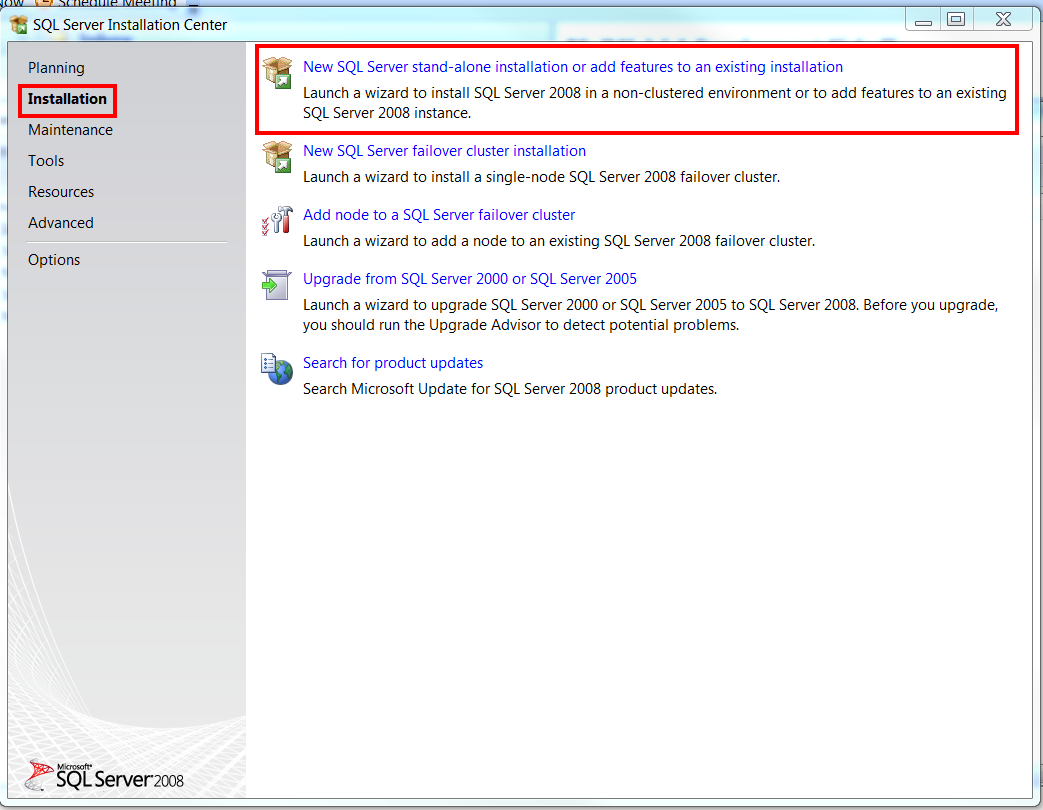
Setting up and Configuring your Microsoft SQL Server 2008 Local Database Download SQL Server Download SQL Server Express. Express is the Free edition of MS SQL Server http://www.microsoft.com/en-us/download/details.aspx?id=1695 Install your SQL Server Instance Click the Start button -> Click Microsoft SQL Server 2008 -> Click Configuration Tools -> Select SQL Server Installation Center Select Installation -> Select New SQL Server stand-alone installation Select SQL Server stand-alone installation Get your Local SQL Server Service Up and Running Open up the SQL Server Configuration Manager Click the Start button -> Click Microsoft SQL Server 2008 -> Click Configuration Tools -> Select SQL Server Configuration Manager Setup SQL Server Config Manager Start up the SQL Services You want to ensure the following services are in the "Running" State and then you want to set the following services to automatic St