Geb Browser Automation Quick Start for Continuous Integration Linux
How to Stand Up a Geb Sample Application On a CI Server(Continuous Integration) Linux
This guide will show you step-by-step how to setup a simple Geb app to get started using the automated testing framework.
This guide is intended for setting up automated browser tests on a Linux continuous integration server that is command line only with no UI enabled.
This guide focuses on using a headless browser for testing.
If you are trying to setup Geb on Windows instead please use the following link:
Setup Geb on Windows
Pull a copy of the Geb Sample App
First, pull the Geb sample application from Github:
https://github.com/geb/geb-example-grails
HTTPS Clone URL:
https://github.com/geb/geb-example-grails.git
Add the GhostDriver library to your grails app
Add the following line to your BuildConfig.groovy:
Update and sync your config and clean and rebuild your project.
Download Location for PhantomJS Ghostdriver
Find the download location for the most recent version here: http://phantomjs.org/download.html
As of 4/21/2014 the most recent version is 1.9.7:
For 64-bit system, download phantomjs-1.9.7-linux-x86_64.tar.bz2 (12.6 MB).
For 32-bit system, download phantomjs-1.9.7-linux-i686.tar.bz2 (12.9 MB).
Install PhantomJS
Change directory to the location you want the driver.
Example:
cd home/bitnami
Retrieve the file
Example:
wget phantomjs-1.9.7-linux-i686.tar.bz2
Unzip the file
sudo tar -xjvf phantomjs-1.9.7-linux-i686.tar.bz2
Set the path in your GebConfig.groovy
Setup and Run your CI build
You will see something similar to this in your logs if it's successful
PhantomJS is launching GhostDriver...
[INFO - 2014-04-21T14:42:34.840Z] GhostDriver - Main - running on port 9031
...
| Completed 1 spock test, 0 failed in 0m 44s
| Running 1 functional test...
| Running 1 functional test... 1 of 1
| Completed 1 functional test, 0 failed in 0m 35s
| Server stopped
| Tests PASSED - view reports in
Finished: SUCCESS
You will be able to find the test reports in the following location
/project directory/target/test-reports
Additional Resources
Related links
PhantomJS
Geb Home Page
Geb Github
Book of Geb

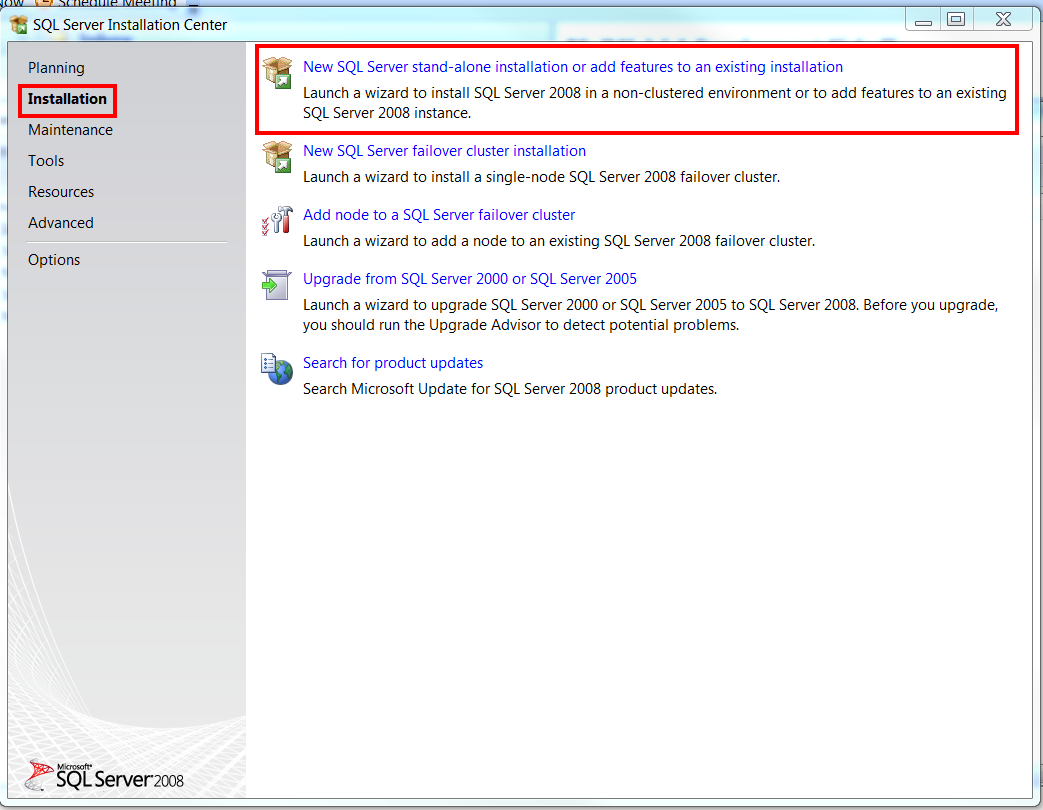

thanks for sharing. Keep updating more and more SEO Online Training
ReplyDeleteJava Online Training
python Online Training
Salesforce Online Training
Tableau Online Training
AWS Online training
Dot Net OnlineTraining
DevOps Online Training
Selenium Online Training
Thanks for the post.
ReplyDeletealso, check Linux Course in Pune